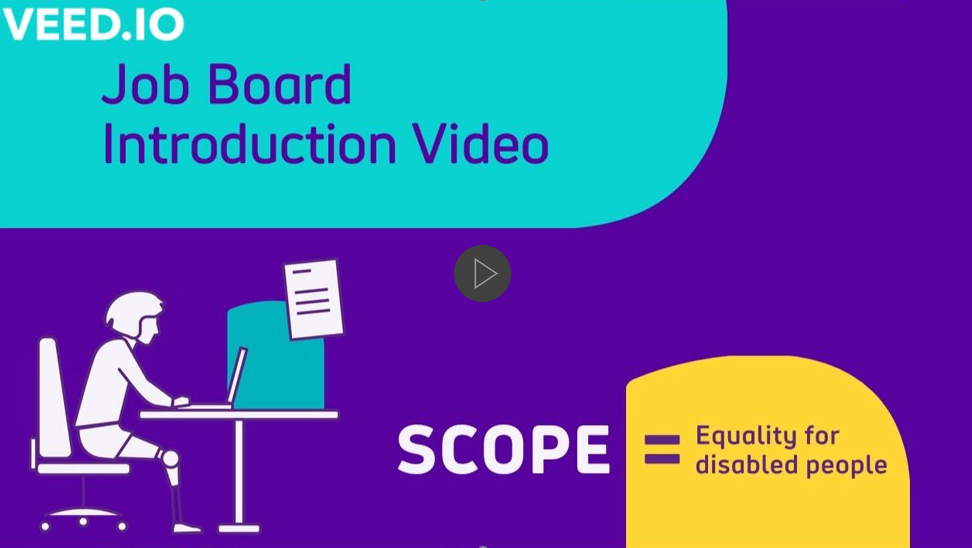- Home
- Advice and support
- Scope job board
Scope job board video
Welcome to this video where I'm going to talk you through how Scope's job board works. So this is the main job board site and as we scroll down, you can see there's a couple of different options in terms of searching. So we'll talk through all of those.
The first box is location. So as you can see in this location box, you can click into it and type in your town or your postcode. So I'm just going to put in South London postcode here and then I click Search. And what this does is gives me all of the vacancies that are closest to me. So the first one is 3.2 miles away from that postcode and as we go down, you can see it goes 3.4 miles away, 3.4 miles away, still 3.9 miles away and so on and so forth.
What you can also do with this field is press this button here which uses Current Location, that picks up your device's current location. So mine is in Peterborough and then I just click Search and then it'll give me the vacancies that are closest to me going down. So you can see those are 2.3 miles away, up to 27 miles away.
What you can also do is then put in a keyword in here. So I've got Peterborough in there and I'm just going to put in a keyword finance and click Search. And what that then gives me is 34 matches here and you can see these are any jobs that have got finance in either description or in the job details or in the job title.
You can also search by company. So you'll see here, this company there is a drop down, shows you all the companies on there. So you can just select them, and it will show you all of the vacancies for those companies.
You can also search by employment type. So full-time, part-time, temporary, permanent, and you just click on that, and it will find the roles that are on there. And similarly, you can search by salary per year, so up to a minimum or maximum. So £15,000 starting salary, click Search and that'll give us 97 matches there. And then you can still have the search by current location as well. So you click Search again and that will filter that down in terms of the salary there.
Once you have found a company that you are interested in working for, you can so say for example, we're going to look at this company here, it gives us the details. We're looking Virgin Media here, so it tells us the name of the job field, sales representative, who the company is with and their logos there, where the job is and how far that is away from me, how much it pays, whether it's full-time or part-time and what the hours of work are.
Then you can click this Show information button and it tells you a bit more about the role. So lots of details on what people can do and earn, what the job is and then what it talks about. Some details in this one about shift. So it's all the kind of information that you would expect to see about the job.
Then it's got some things about requirements and what they're looking for and what's in it for you. And so it tells you in terms of the interview process here, tells you about what they do in terms of a competency based or a telephone interview and it tells you when the applications close.
At the bottom of each job ad, there's a button that says Find out more by clicking this. This will take you through to the company's website so you can then apply. This will be different for every different company, but you can see that it's got all of the details in here again and then this one has an apply button. But similarly, it could be that you're going back, there'd be different ways of applying depending on what the company are looking for, but every single one has a different piece of information about the job.
So something really to read, to see, to consider if that's the right job for you. And then if so, click Find out more. And then you can start the application process on the company's website.
Last reviewed by Scope on: 24/05/2023
Was this page helpful?
Great!
Tell us how it helpedWe're sorry to hear that.
Tell us how we can improve it